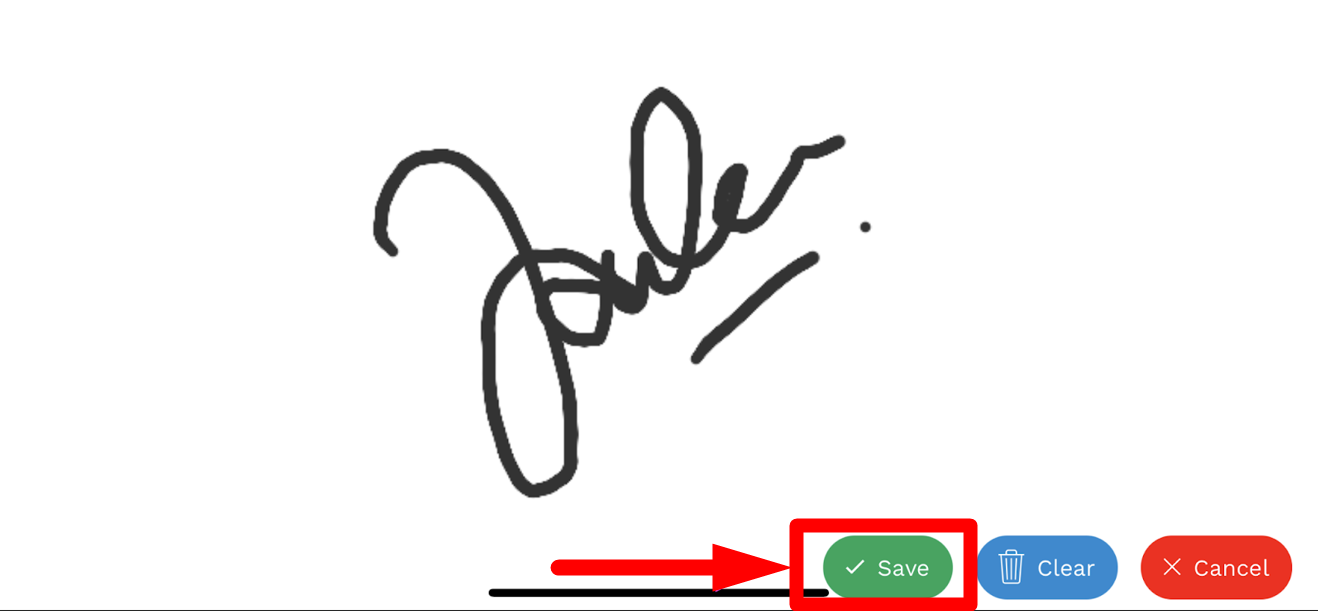If this is your first time taking a course with Tembusu Institute, you will need to update your signature for attendance taking.
1. Upon login, you will be directed to the homepage. Click on the 3 bars in the top right-hand corner.
2. Click on “My Account”
3. Click on “Edit/ Update signature”
4. Sign, and click “Save”
5. Check that your signature has been captured